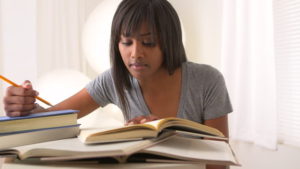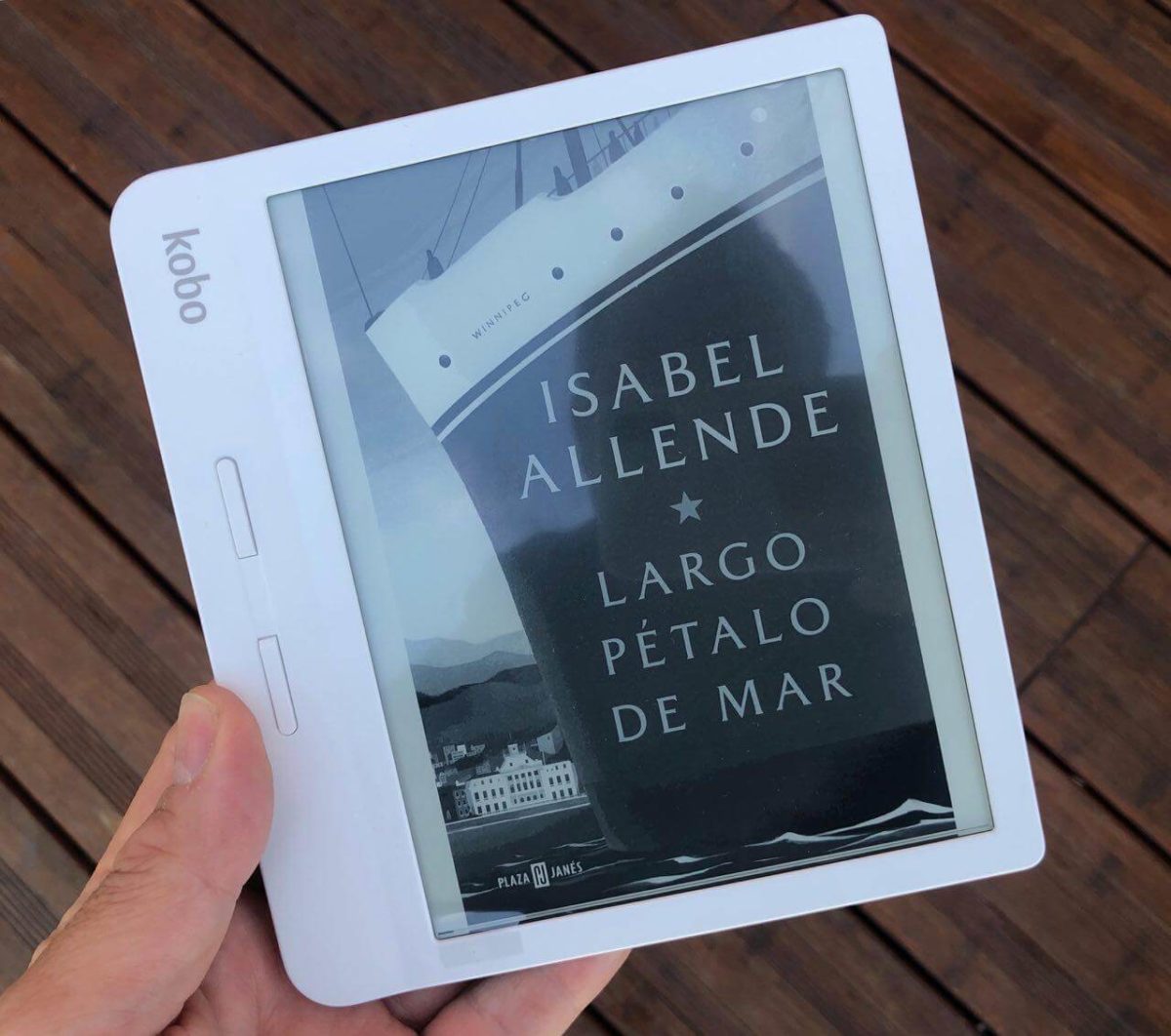Views: 57
Here’s my experience after spending 3 months with the Kobo Libra H2O.
My previous e-readers were both kindles, paperwhite, and i don’t remember the name of the original– so this is what I’ll be comparing the Kobo Libra H20.
I don’t use the moron’s operating system apple or windows. This prevents me from using the KOBO software for library syncing. The issue is easily overcome by installing the excellent Calibre e-book software for linux.
I normally DO NOT keep my e-reader online (I turn wi-fi off on the device). When receiving the device new in-box, registration is mandatory. This is a corporate draconian practice. I connected and registered my device and took the required ‘system updates‘ immediately running into problems with the dictionary. Every time I highlighted a word the error message No definition found. Try another dictionary appeared. This was very concerning. The delight of e-readers is the instant gratification of highlighting any word on the page and receiving a definition.
I completed many lengthy tomes without a functional dictionary and was ready to rule against the KOBO Libra H20. HOWEVER! I fixed the issue by updating the software using the onboard sync device function. No problem, the dictionary is working now! Hooray!
Some other excellent features of the KOBO Libra H20 compared to the kindle paperwhite:
The sleep screen shows the cover page of your current novel. This is a SERIOUS advantage over the kindle that insists on showing advertisements or meaningless fluff images on the sleep screen. The result of having the cover page on the sleep screen is your exposure to the title and author’s name.
I can’t tell you the number of times I wanted to recall the title or author of something I’m reading, and because the cover isn’t sitting on your bedside or coffee table, the name is completely missing from your recall.
Physical form of the reader: Let’s be clear, a physical book will always be better than these goddamn digital reproductions– hands down, not even an argument. That said, the physical page-turn buttons on the KOBO Libra H20 make it easier to use than a kindle that requires you to touch the screen to forward and reverse pages.
It wasn’t a smooth ride. The broken dictionary had me down. I’m glad I didn’t give up. Now that I have everything working properly, the Kobo Libra H20 e-reader is much better than the kindle.
Keep reading. Turn off corporate media, remove your face mask and breath free with the Kobo Libra H20 e-reader.